Global Search in Fuego
Fuego’s Global Search feature allows you to instantly search across all your Firebase projects and services — from Firestore documents to authentication users, storage paths, and even custom queries — all in one place.
Whether you’re debugging an issue, navigating through data, or investigating user activity, Global Search gives you the power to find what you need quickly and precisely.
What You Can Search
Fuego supports global search across multiple resource types:
-
📦 Firebase Storage
Search by path usingmatchGlob, which supports wildcards and flexible pattern matching. -
👤 Firebase Authentication Users
Search by:- UID
- Phone number
- Provider ID
-
📚 Firestore Collections & Documents
- Collections by name
- Documents by document ID (in root-level collections)
-
🔎 Saved Custom Queries
Execute predefined queries using placeholders based on the search string input.
Example: Searching for an Email
Search term: info@miserve.com
Fuego returns:
- The Firestore document matching that ID or email.
- The Auth user with that email.
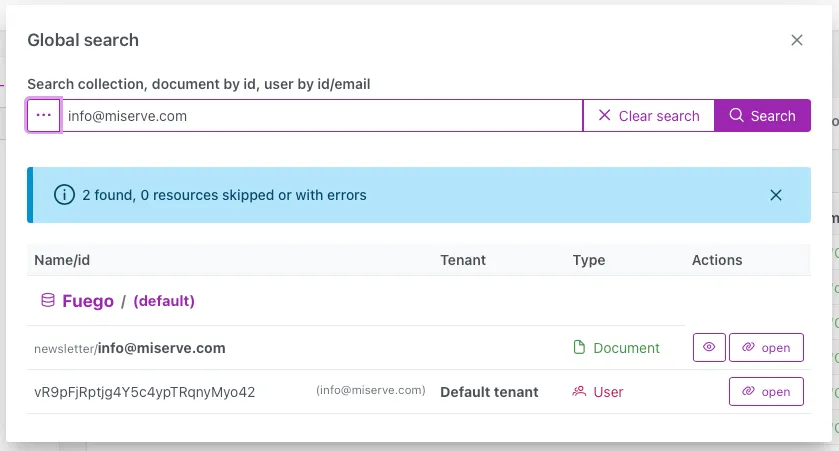
Search Options
You can configure your global search to:
- Filter results by project scope: search all projects, limit to the current project, or select specific projects.
- Enable/disable categories (e.g., Storage, Users, Collections, Documents, Saved Queries).
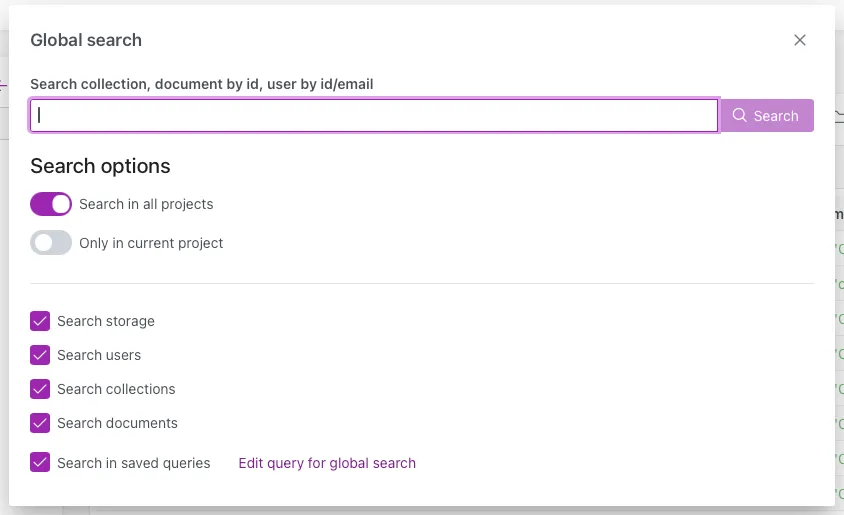
Custom Query Integration
One of the most powerful aspects of Global Search is its ability to use your saved custom queries. You can build reusable queries with dynamic placeholders that are automatically filled with the global search string.
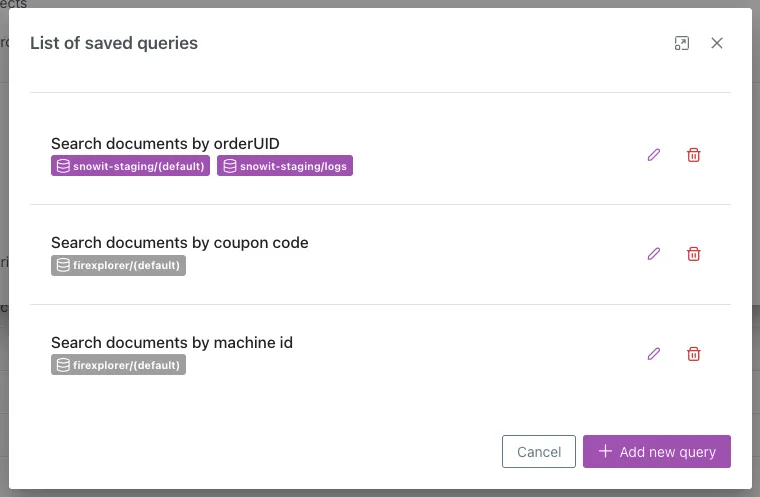
For example, you can create a query to:
- Search for orders by
orderUID - Find documents with a
couponreference - Locate records based on a machine ID
Defining a Custom Query
When creating a saved query, use {{query}} as a placeholder for the dynamic input. These work with:
- Strings
- References
- Arrays of strings
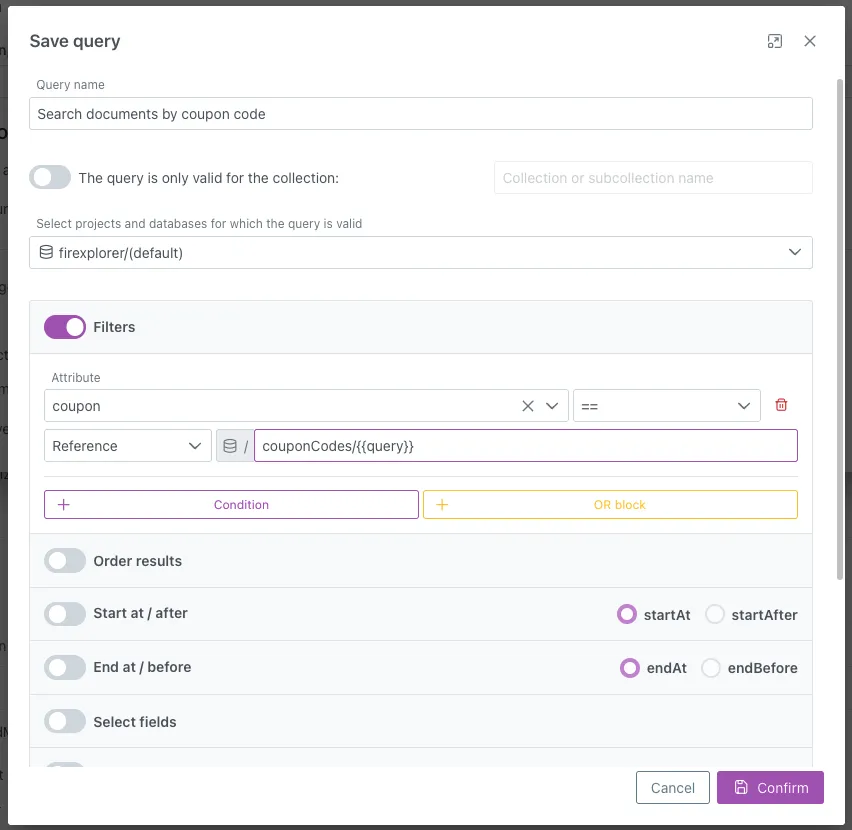
You can also scope queries to specific projects and collections, add multiple conditions, and configure how results should be sorted or limited.
💡 Tips for Power Users
- Combine multiple saved queries with different attribute types for flexible global coverage.
- Use OR blocks in saved queries to match different fields using the same input.
- Fine-tune results by limiting the scope to specific collections or databases.
🚀 Summary
Global Search in Fuego helps you work faster, debug smarter, and find anything — from users and data to complex document relationships — with just one search.
Start using Global Search today and supercharge your Firestore and Firebase workflows.
