Fuego provides a powerful export feature that allows users to extract Firestore collections in various formats, tailoring the output to their specific needs. This guide explains how to use the export functionality effectively.
Accessing the Export Feature
- Navigate to the desired Firestore collection.
- Click on the Tools menu and select Export Collection.
- A dialog box will appear, presenting various export configuration options.
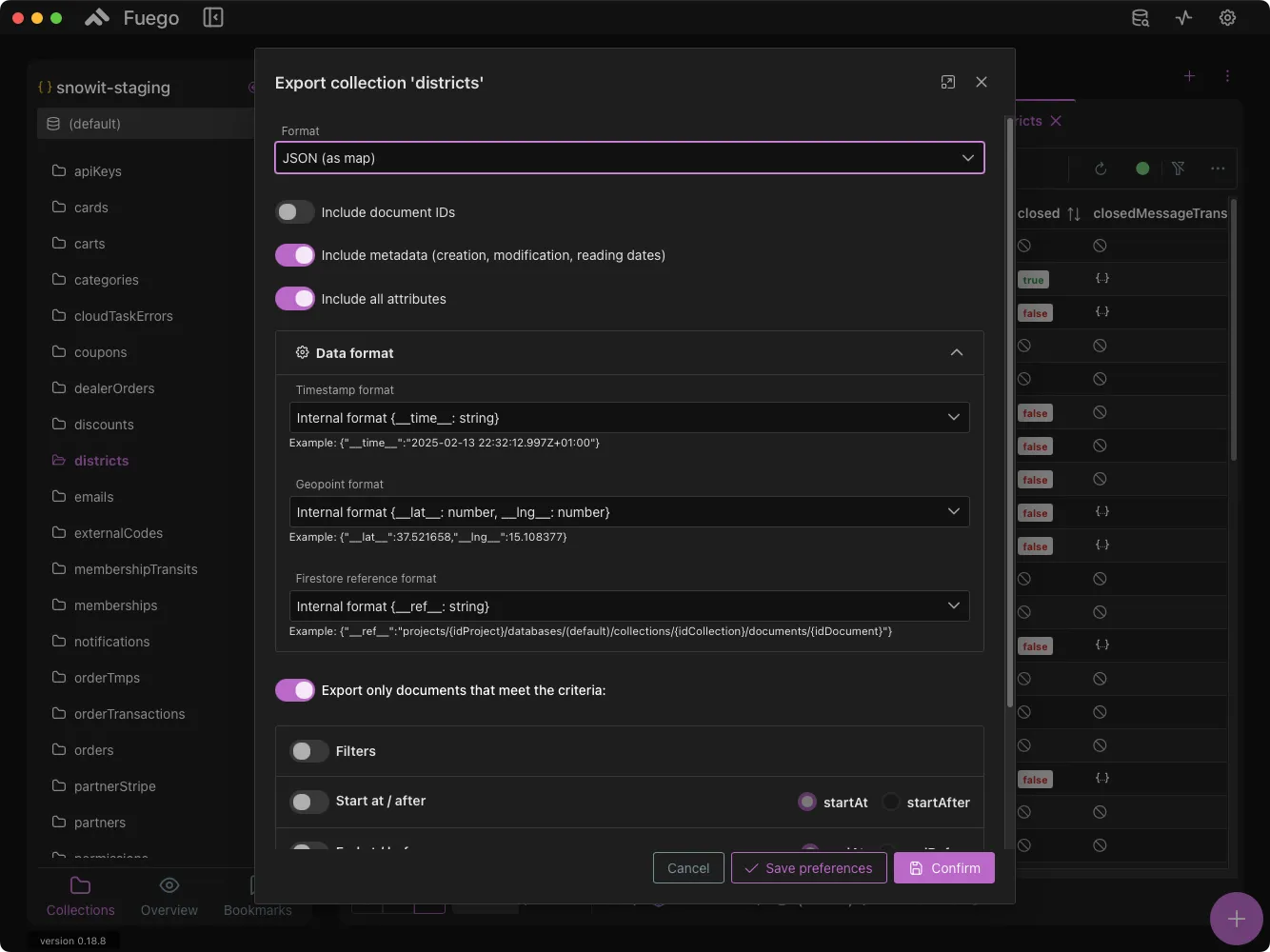
Export Formats
Fuego supports multiple export formats:
1. CSV (Comma-Separated Values)
- Ideal for spreadsheet applications and structured data analysis.
- Options include:
- Include document paths: Export the full Firestore document path.
- Include metadata: Adds creation, modification, and read timestamps.
- Include all attributes: Ensures all fields are included.
- Sort fields alphabetically: Organizes fields in a predictable order.
- Export objects as: Choose between flattening nested structures or keeping them as structured JSON.
- CSV delimiter: Select the delimiter (comma, semicolon, etc.).
2. JSON Formats
Fuego offers various JSON export options:
- JSONL (JSON per line): Recommended for programmatic processing and structured data storage.
- JSON (as map): Exports data as a JSON object where each document is a key-value pair.
- JSON (as array): Outputs the collection as an array of JSON objects.
Options for JSON exports include:
- Include document paths: Adds Firestore document paths.
- Include metadata: Includes timestamps for record tracking.
- Include all attributes: Ensures complete data extraction.
- Data format customization:
- Timestamp format: Defines the format for date/time fields.
- Geopoint format: Defines how latitude/longitude data is structured.
- Firestore reference format: Defines how Firestore document references are stored.
- Attribute selection: Allows exporting only specific fields.
3. YAML
- A human-readable format often used for configuration files and structured data representation.
Filtering Data
- The export tool includes an option to Export only documents that meet the criteria, enabling users to filter data before extraction.
Saving Preferences
Users can Save Preferences to streamline future exports with the same settings.
Confirmation
Once all settings are configured, click Confirm to start the export process.
This guide covers the essential aspects of exporting Firestore collections using Fuego. Whether you need structured CSV output, JSON variants for programmatic use, or YAML for configuration files, Fuego provides flexible options to meet your needs.
