The bulk update feature is accessible from Tools -> Update Documents. This functionality allows you to efficiently modify multiple documents at once by deleting, creating, updating, or renaming fields.
Process Overview
The bulk update process consists of two steps:
- Filter Documents: Configure a query to select the documents to update.
- Define the changes to be applied to the selected documents.
Available Actions
When updating documents, you can perform the following actions on fields:
- Delete a field
- Create a new field
- Update an existing field
- Rename a field
Each action is configurable for specific fields in your documents.
Configuring Bulk Updates
1. Delete a Field
Removes a specified field from all selected documents.
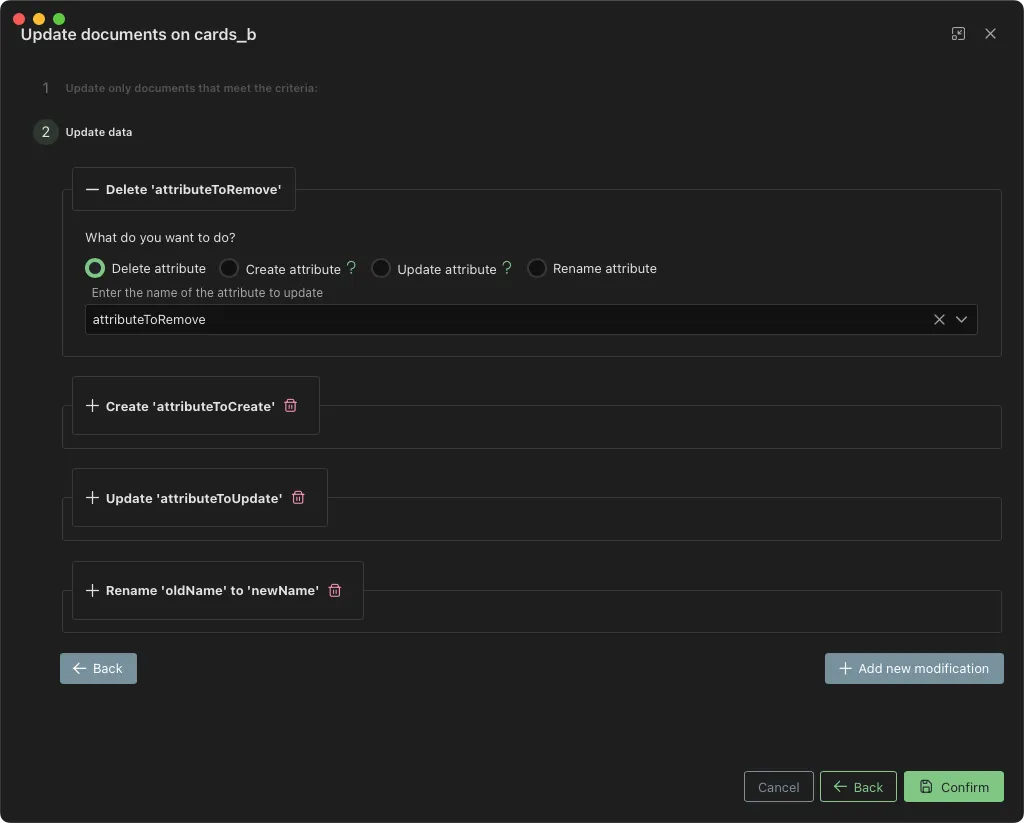
- Configuration: Select
Delete attributeand specify the field name to remove.
2. Create a New Field
Adds a new field to all selected documents.
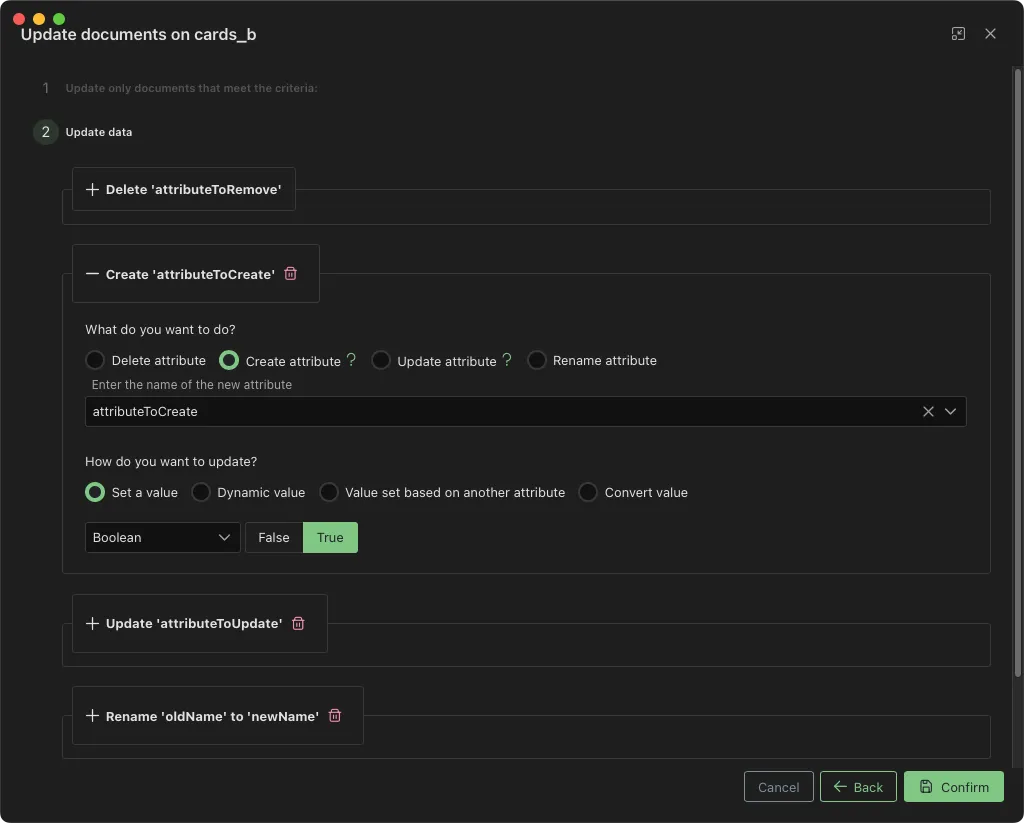
- Configuration: Select
Create attribute, specify the field name, and choose a value type: (see Value Types)- Static value
- Dynamic value
- Value set based on another field
- Converted value
- Embedding
3. Update an Existing Field
Modifies the value of an existing field across selected documents.
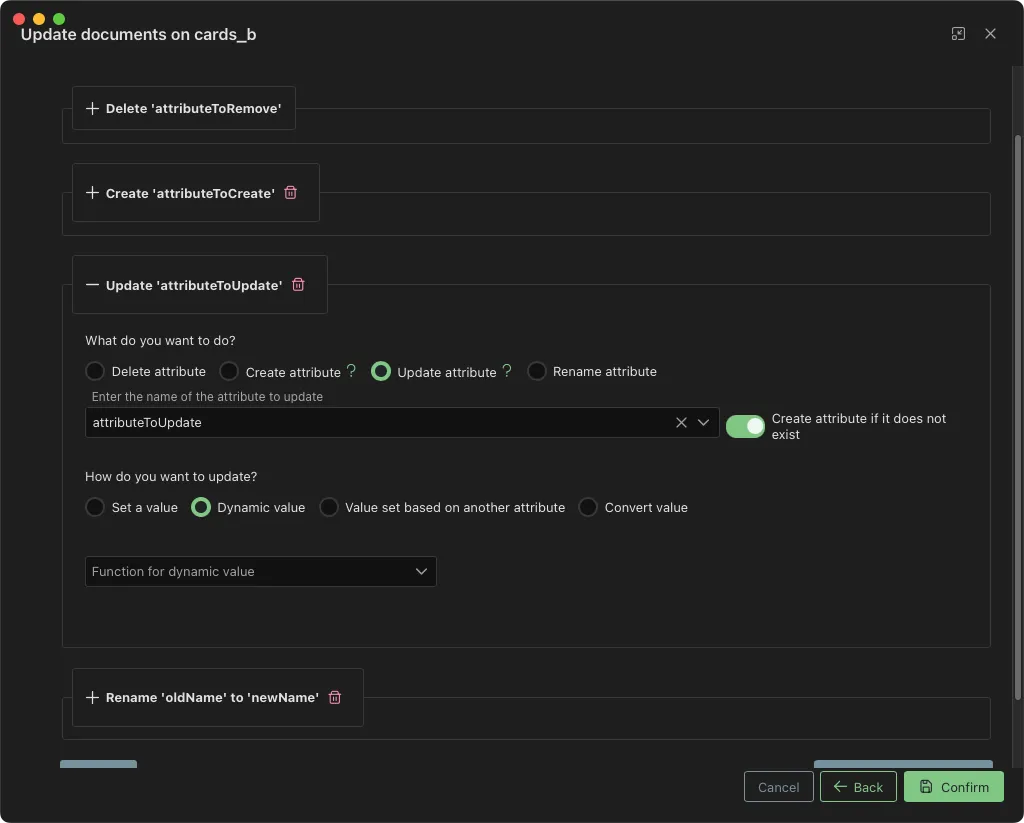
- Configuration: Select
Update attribute, specify the field name, and choose how the value should be updated: (see Value Types)- Static value
- Dynamic value
- Value set based on another field
- Converted value
- Embedding
- Optionally, enable
Create attribute if it does not existto ensure the field is added if missing.
4. Rename a Field
Changes the name of a field in all selected documents.
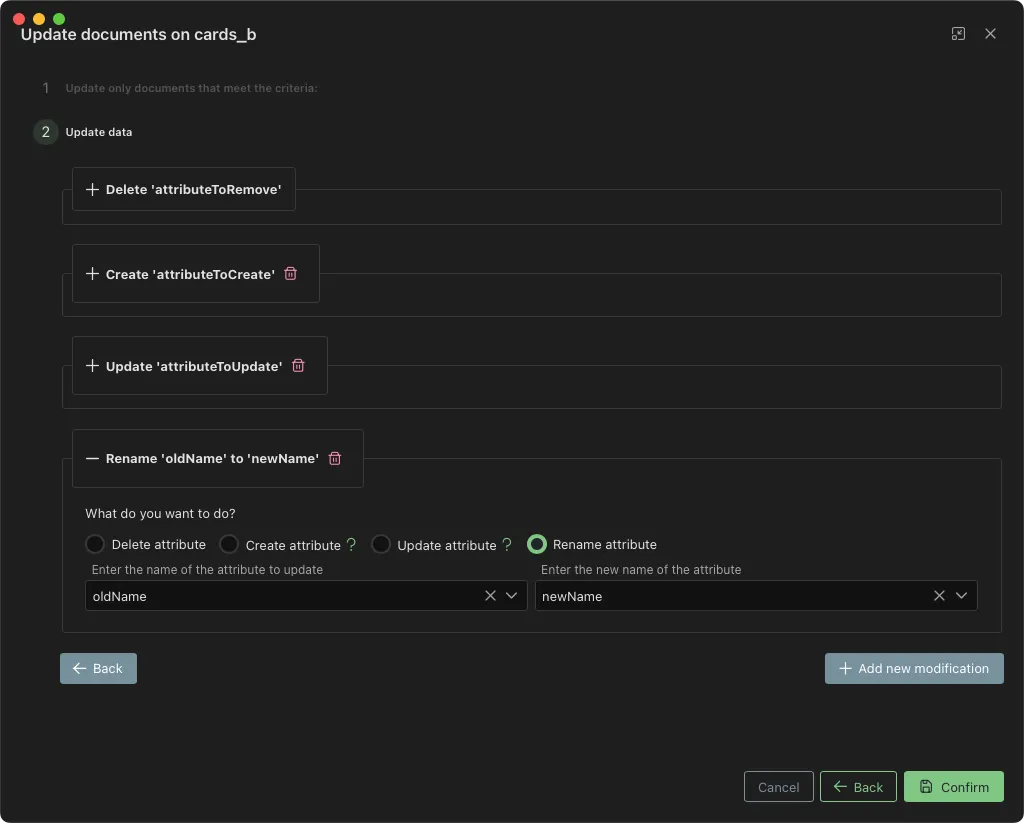
- Configuration: Select
Rename attribute, specify the old name, and enter the new field name.
Value Types
When setting or updating a field, the following value types are available:
- Static: Assign a fixed value.
- Dynamic: Generate values dynamically from a predefined set.
- Other Field: Use the value of another field.
- Convert: Transform the existing value to a different format.
- Embedding - Generate vector embeddings for text fields using AI models for semantic search and similarity operations
Dynamic Values
The following dynamic values are available for field updates:
- Increment
- Array modifications (add or remove values)
- Minimum or maximum values
- Timestamps (creation, update, server time)
- Unique identifiers (UUID, KSUID, Firebase ID)
- Random number generation
Convert Functions
If converting a value, the following transformations are available:
- Convert to integer, float, or string
- String transformations (e.g., lowercase, uppercase, capitalize, camel case, kebab case, pascal case, snake case, screaming snake case, swap case)
- Convert to boolean
- Convert to timestamp (various formats)
- Convert to geographic point or hash
- Convert to reference
Handling Conversion Errors
When converting values, the following options define how errors are managed:
null: Replace withnullskip: Ignore the update for that documentfail: Stop executiondelete: Remove the field
Applying Bulk Updates
Once the desired modifications are configured, click Confirm to apply the changes to all matching documents in Firestore.
This feature enables efficient and scalable document updates, reducing manual intervention while ensuring data consistency.
The modification process is irreversible.
Please review your configurations carefully before applying changes. Undefined values, when converted to a string or number, will default to empty values such as "" or 0.
