Data Modeling and Structuring
Discover how Fuego streamlines Firestore database prototyping with a VS Code-like editor, ready-to-use field snippets, and flexible tools for restructuring data across projects. Learn how you can save time and experiment freely with your Firestore data model.
How to Prototype Your Firestore Database Faster with Fuego
Rapid Firestore Prototyping with Fuego
Prototyping a Firestore database can be tedious; especially when you want to experiment with different structures, use advanced field types, or move data across projects. Fuego streamlines this process by providing a developer-friendly desktop interface that feels familiar if you’ve used editors like VS Code.
Below are some ways Fuego makes Firestore prototyping faster and more flexible.
Effortless Field Insertion (References, GeoPoints, Timestamps)
Adding complex field types in Firestore—such as references, GeoPoints, and timestamps—usually requires either writing boilerplate code or using the Firebase Console’s limited editor. Fuego simplifies this by providing ready-to-use snippets for each field type directly within the document editor. The experience is similar to using code snippets in a modern IDE: select the field type, fill in the details, and you’re done.
This makes it much easier to quickly prototype relationships (using references), store location data (GeoPoints), or handle time-based logic (timestamps) as part of your schema design.
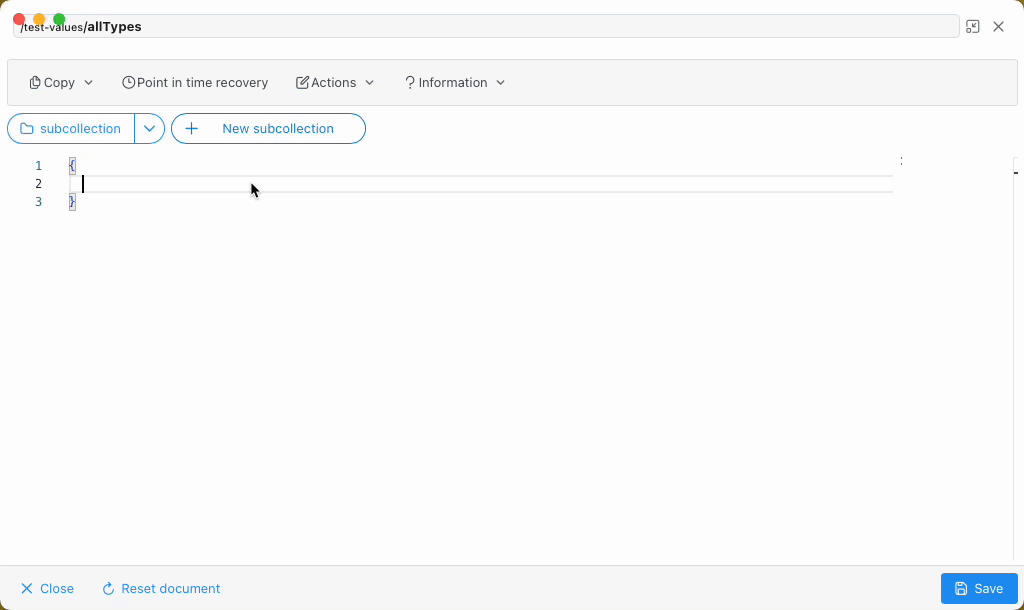
Rename or Move Documents Across Databases and Projects
A common bottleneck when prototyping is restructuring your data: maybe you want to change a document ID or migrate test data between staging and production. With Fuego, you can rename documents or move them—not just within a single database, but also between different databases and even across Firebase projects. This feature helps you reorganize your data model as your prototype evolves, without having to write custom scripts or deal with manual exports/imports.
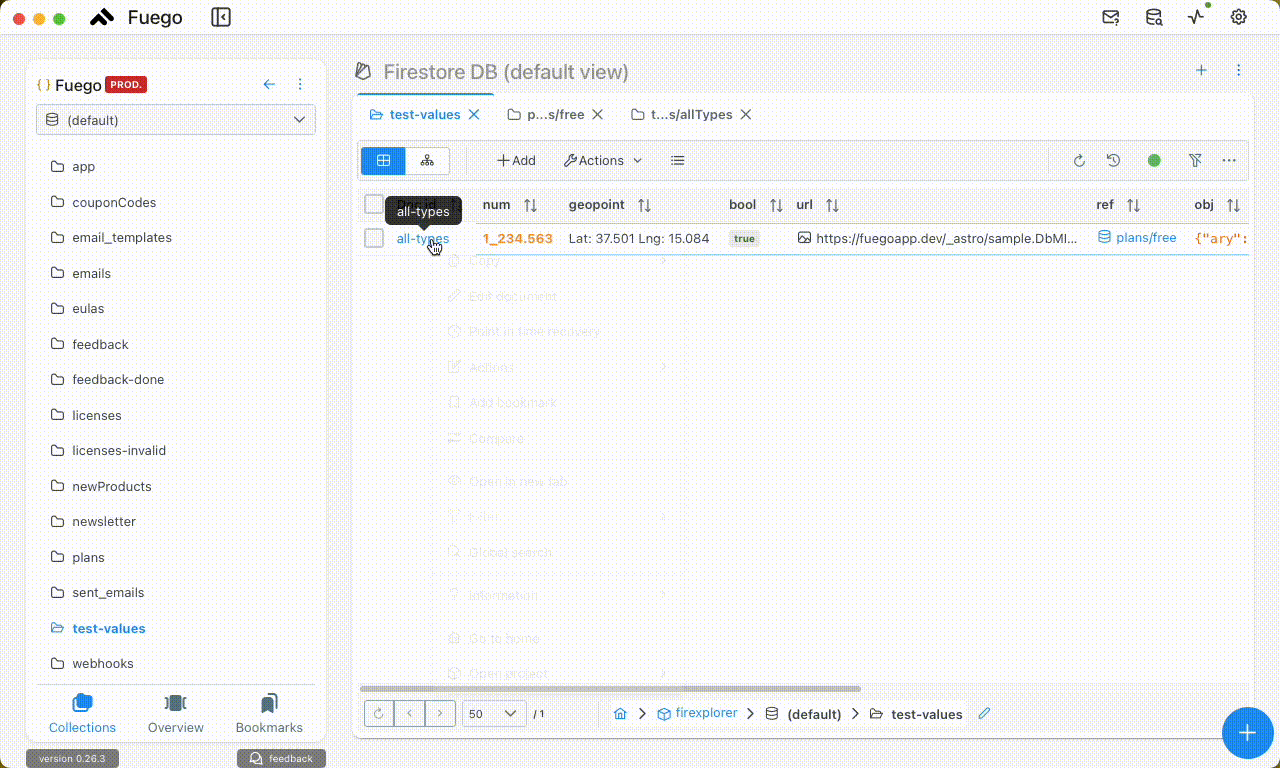
Inline Editing for Fast Field Changes
When you’re rapidly iterating on your data model, being able to tweak field values on the fly is crucial. Fuego’s inline editing allows you to click on any field and change its value directly—no need to open extra dialogs or forms.
This makes it easy to adjust test data, fix mistakes, or experiment with new values without breaking your flow.
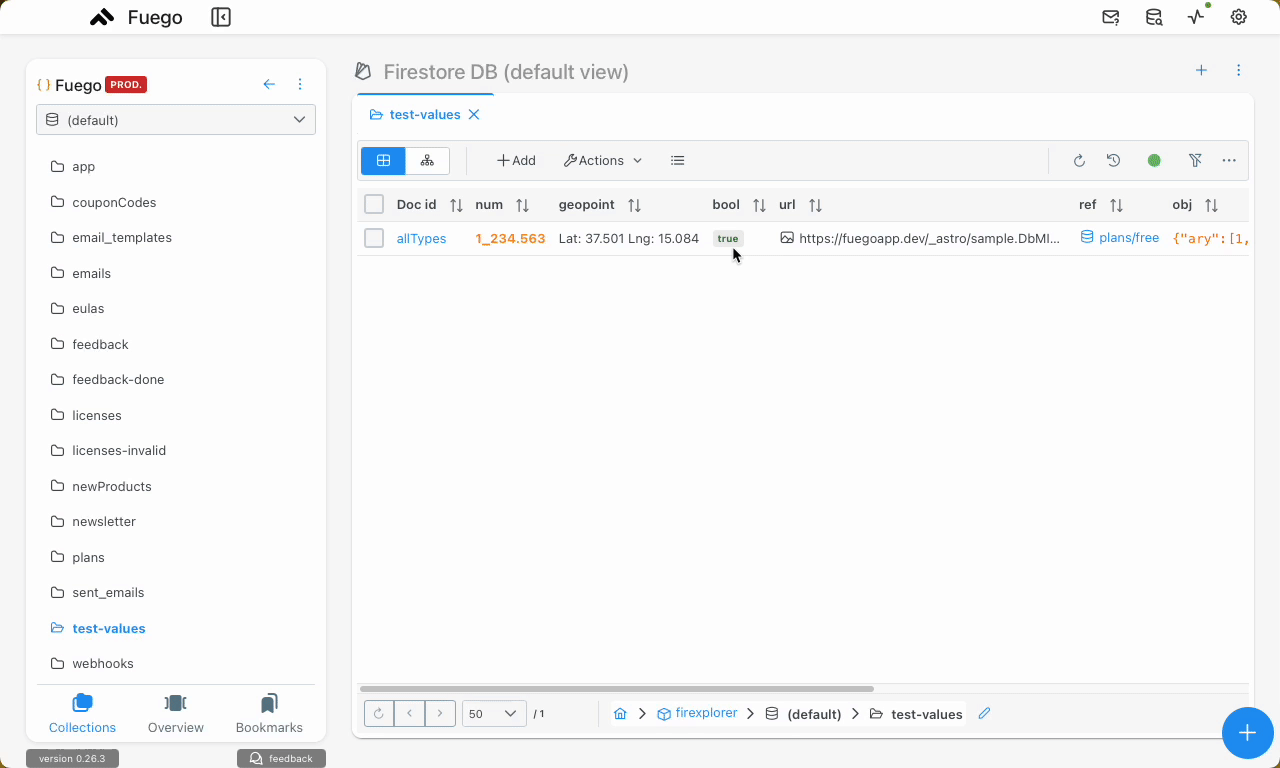
Conclusion
Fuego helps you move fast during the prototyping phase of a Firestore-backed application. Whether you need to experiment with schema design, migrate data, or quickly insert advanced field types, the app gives you the tools to work efficiently—all in a familiar desktop environment.
If you’re looking for a better way to manage and prototype Firestore data, Fuego is worth trying.
