Release Notes
Explore the latest features of Fuego 0.26, including Google Cloud Storage support (Firebase storage), enhanced media previews, and major performance improvements.
Introducing Version 0.26: Firebase Storage and Performance Upgrades
Version 0.26 – Cloud Storage and Performance 🚀
We’re excited to announce the release of Fuego 0.26! This update brings powerful new features to streamline your workflow, especially if you manage large datasets, work with media files, or rely on a smooth, responsive UI. Here’s what’s new and why you should update today.
🔥 Google Cloud Storage (Beta): Integrated File Management
With version 0.26, you can now browse, preview, and manage your Google Cloud Storage buckets directly inside Fuego. This beta feature introduces a unified experience for your Firestore data and your Cloud Storage assets — all from a single interface.
- Image previews (with automatic resizing for speed)
- Video playback right in your browser
- PDF viewer with pagination
- Drag & drop uploads for files and entire directories
- Download files or folders with a click
Want to see it in action? Here’s what the new storage interface looks like:
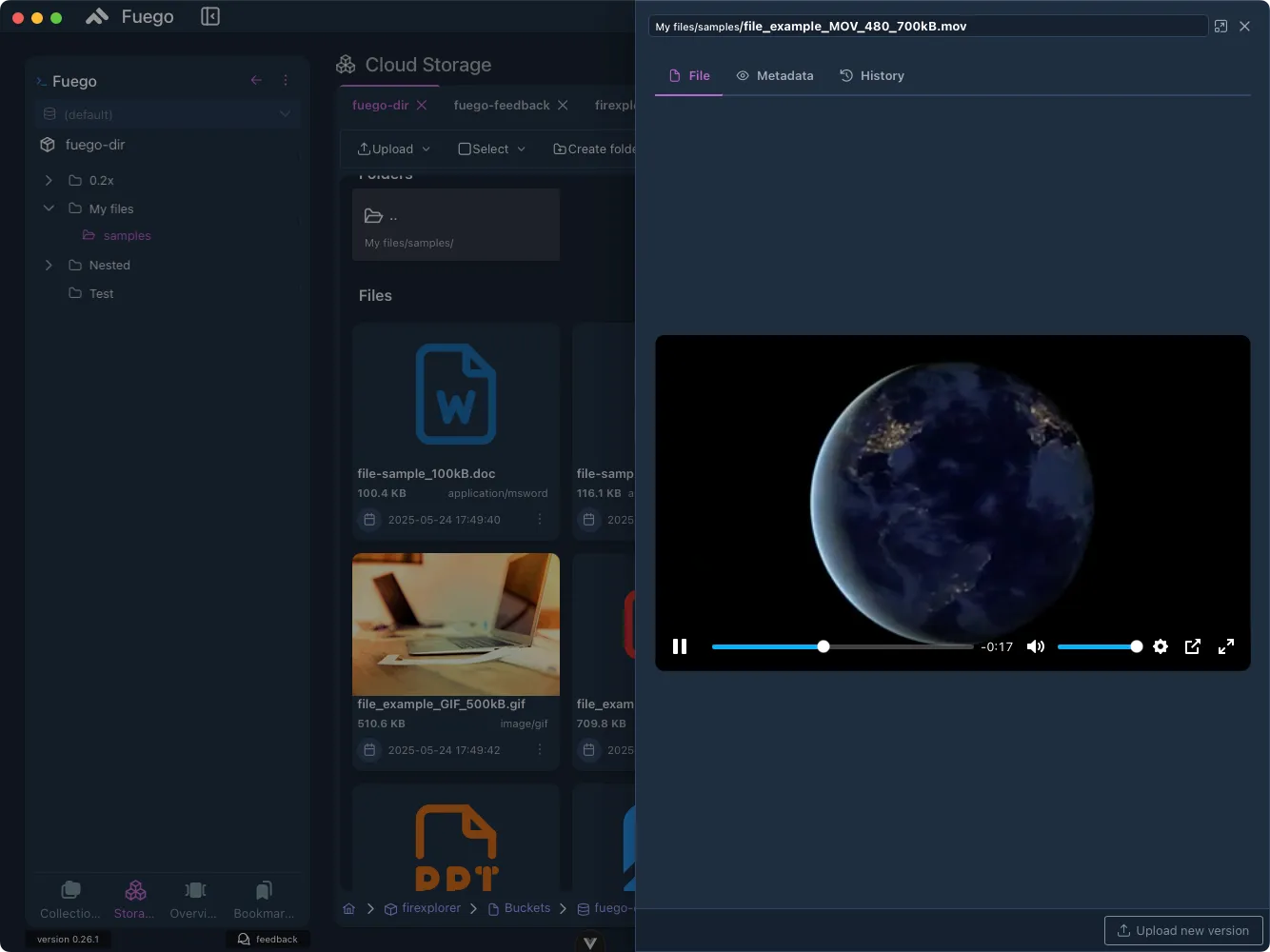 Preview images and play videos directly within the app.
Preview images and play videos directly within the app.
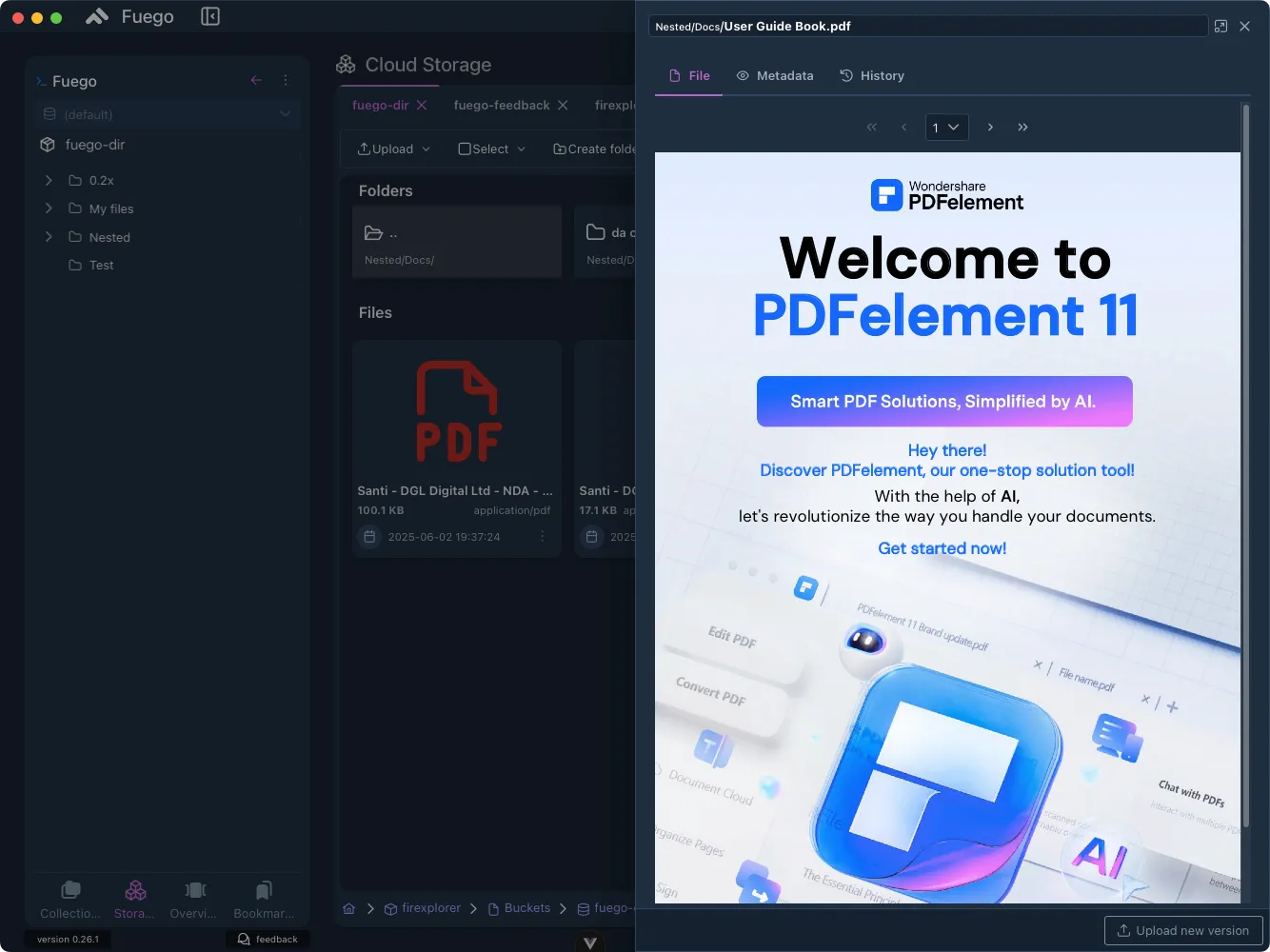 Open and browse PDFs in-app, with no extra downloads.
Open and browse PDFs in-app, with no extra downloads.
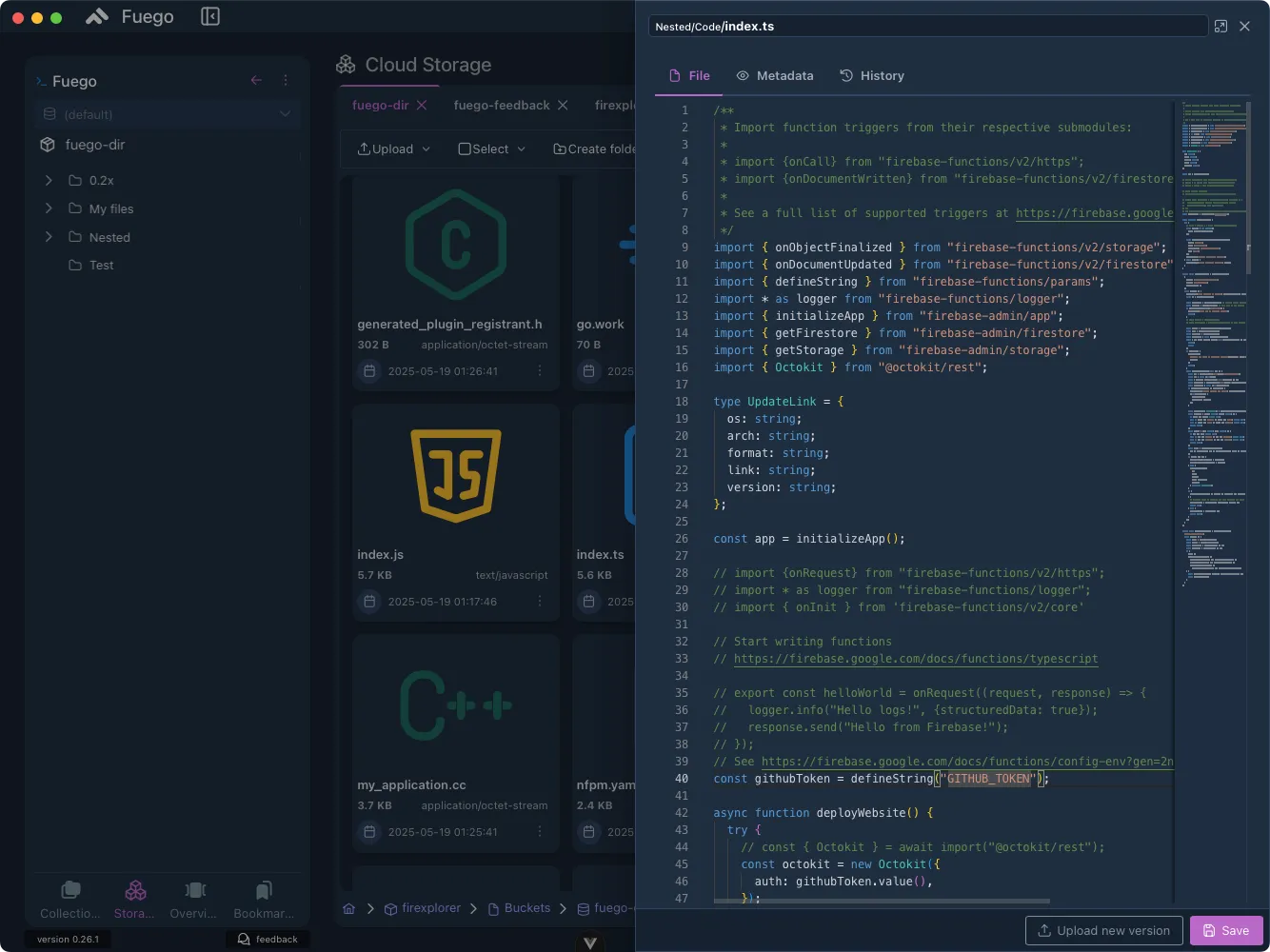 Edit code in multiple languages — from Go and TypeScript to Python and Ruby.
Edit code in multiple languages — from Go and TypeScript to Python and Ruby.
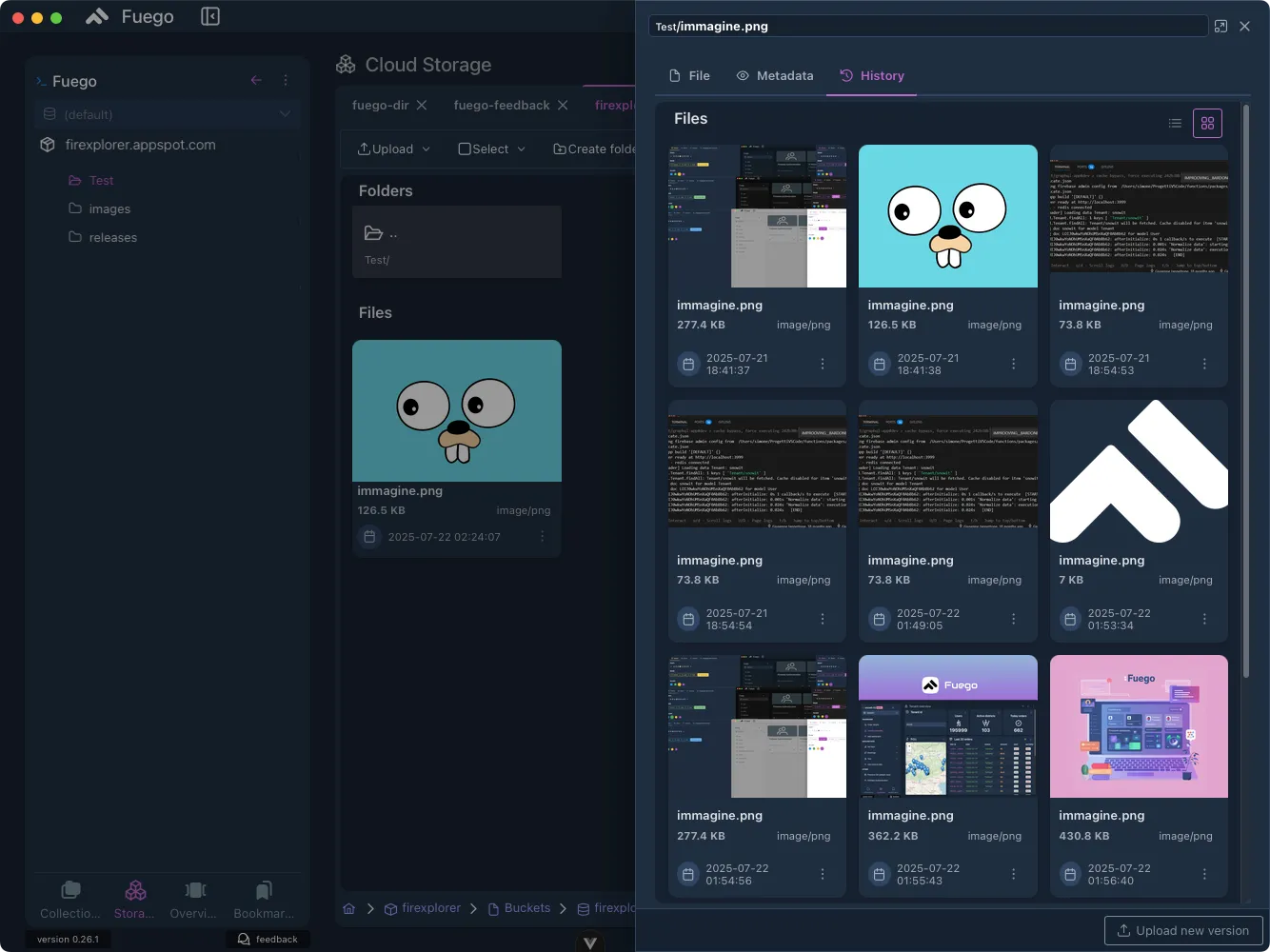 View and restore previous file versions with ease.
View and restore previous file versions with ease.
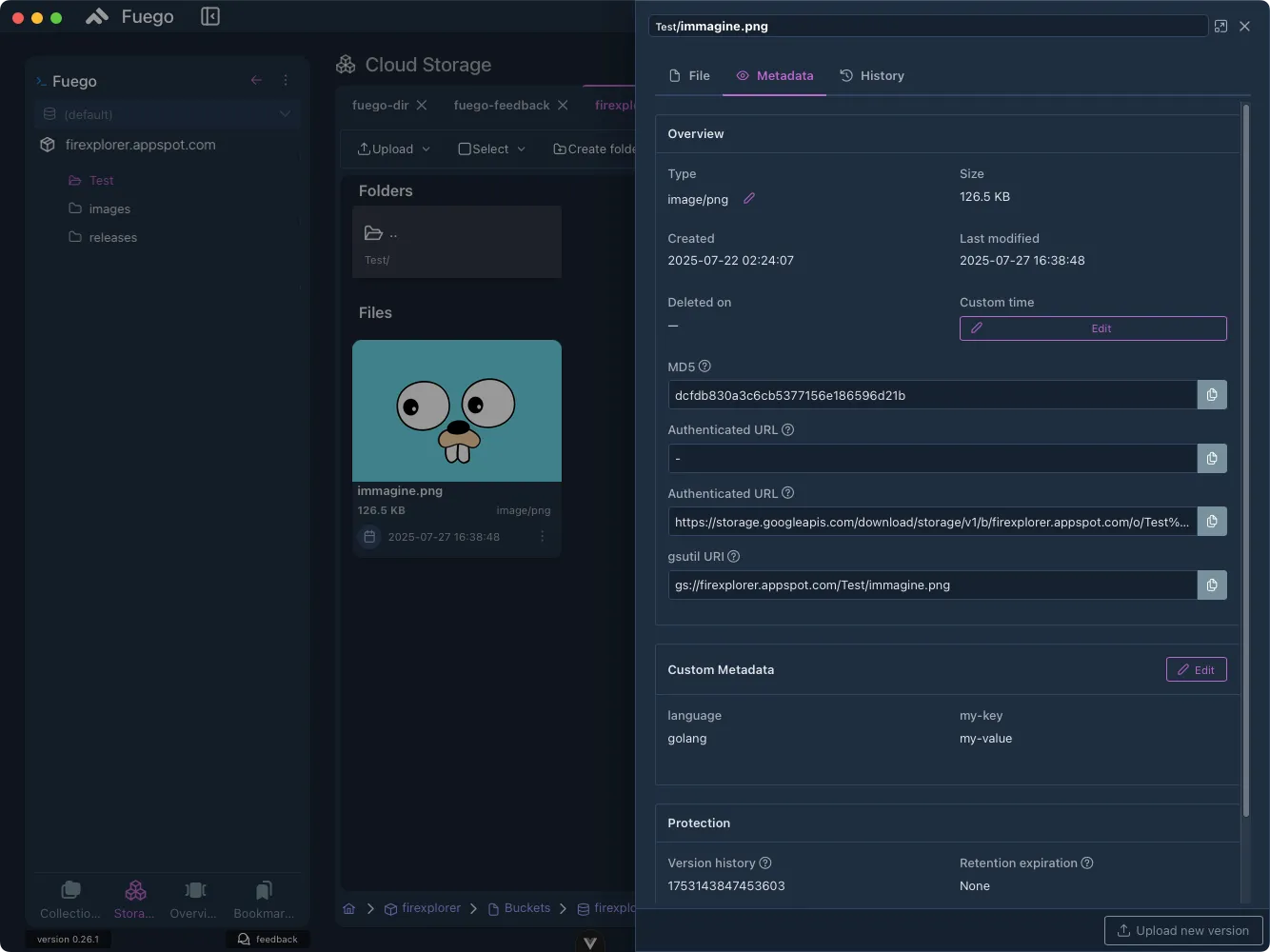 View and edit file metadata, including titles, descriptions, and more.
View and edit file metadata, including titles, descriptions, and more.
Performance: Faster, Smoother, Smarter
Managing thousands of documents? No problem. Version 0.26 comes with a host of performance optimizations:
- Faster table views: Navigating large collections is now snappier than ever.
- Resizable & draggable columns: Customize your data view to fit your needs, with instant feedback and smooth interactions.
- Improved tooltips and contextual menus: Get the info you need without waiting.
- Real-time document updates: When editing a document, the app always loads the most recent version to avoid conflicts.
Even More Improvements
- Better bookmarks: Rename bookmarks and organize them as you like.
- More icons: Personalize your data with a wider icon selection.
- Advanced global search: Search users, documents, collections, or storage — across all projects or just selected ones, using powerful filters.
- Code lens and inline hints in the Monaco Editor: Simplify inserting complex objects like GeoPoint, Timestamp, and Reference with helpful hints and code suggestions.
- Snippets in the Monaco Editor: Quickly insert complex objects with predefined snippets, making your coding experience smoother and more efficient.
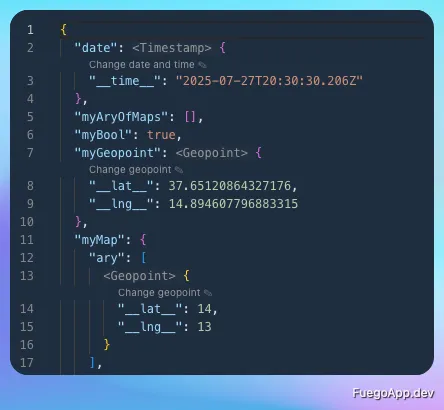 Enhanced code assistance with smart hints and contextual suggestions for inserting complex Firestore objects like Timestamp, GeoPoint, and Reference directly in the editor.
Enhanced code assistance with smart hints and contextual suggestions for inserting complex Firestore objects like Timestamp, GeoPoint, and Reference directly in the editor.
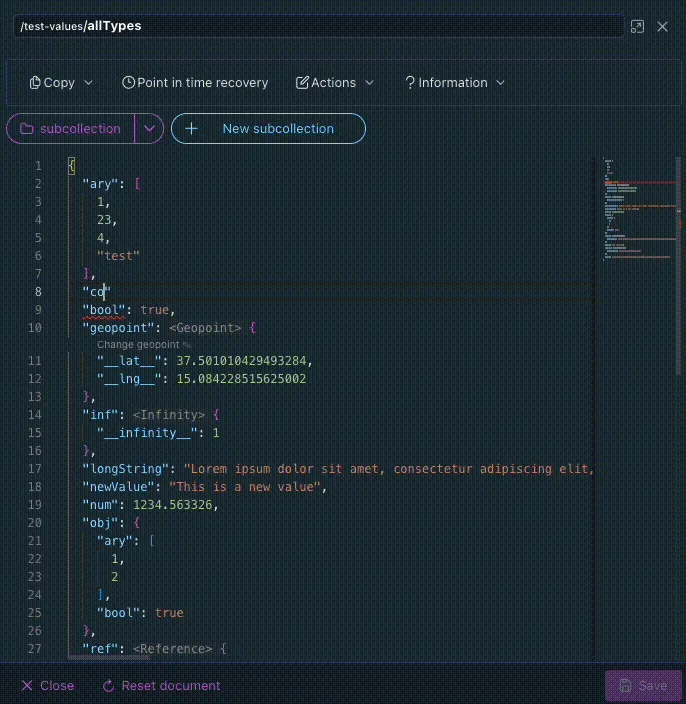 Streamlined development workflow with intelligent code snippets that automatically generate complex object structures, reducing typing and preventing syntax errors.
Streamlined development workflow with intelligent code snippets that automatically generate complex object structures, reducing typing and preventing syntax errors.
How to Update
Updating is simple! Visit fuegoapp.dev/download to get the latest version. As always, your feedback is welcome — let us know what you think or what you’d love to see next.
Try firexplorer-storage 0.26 now and experience the most powerful Cloud Firestore and Cloud Storage management yet!
Follow us on Twitter/X for news and tips, or check out our full changelog.
Related Posts
Fuego 1.0.0: A Milestone in Stability and Enterprise Features
After two years in production, Fuego reaches version 1.0.0 with index management, vector support, and AI embeddings.
Fuego 0.28.0: Enhanced Query Portability and Firestore Explain/Analyze Integration
In Fuego 0.28.0, you can now copy/paste queries, export them as .txt, and use Firestore’s Explain and Analyze to inspect query plans, index usage, cost, and execution stats.
Introducing Version 0.27: Native Bytes Support in Firestore
Fuego 0.27 adds full support for Firestore's 'bytes' data type, resolves an emulator issue, improves Google token handling, and updates keyboard shortcuts on Windows.
